I just received a Pcan MIO industrial version.
I want to use the Din of the MIO to observe the state of some outputs from my board.
I created the message in PPCAN:
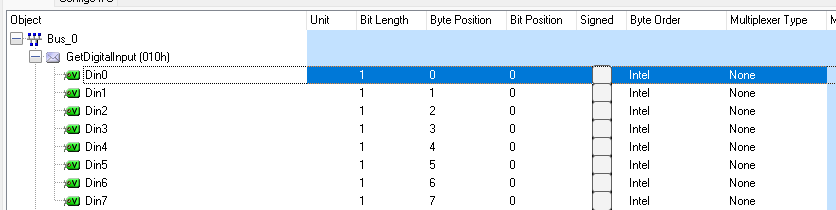
Then I linked the message to the Din pins:
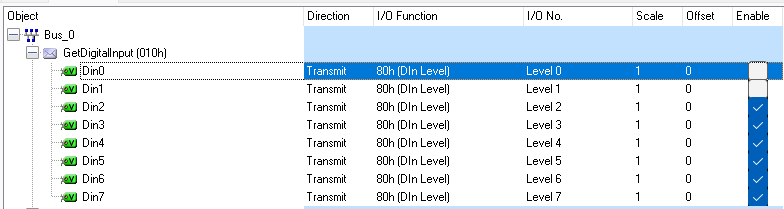
I loaded the configuration in the MIO.
So I have the correct message sent at the correct rate, but it seems that there a default pull-up in the system that puts the measurements at 8.5V.
I need to use a pull down for my set up, but it seems that the configuration is not available in PPCAN editor:
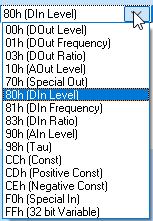
In the user manual, I'm suppose to have the function 88h to modify the pull-up pull-down for the digital inputs:
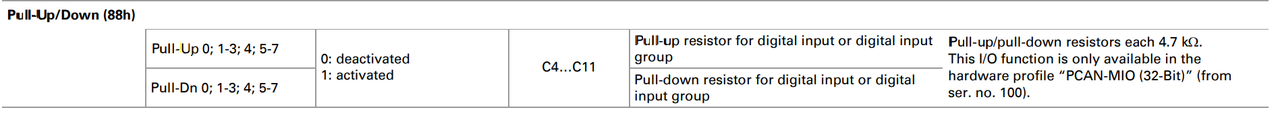
How can I solve this ?
I'm using PPCAN editor version 2.2.2.260
