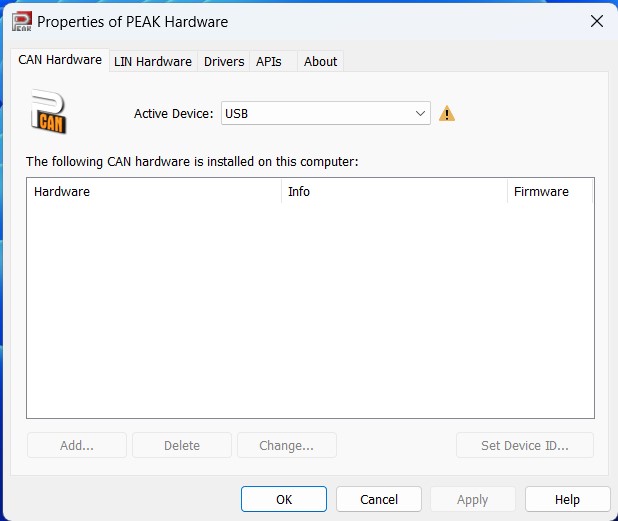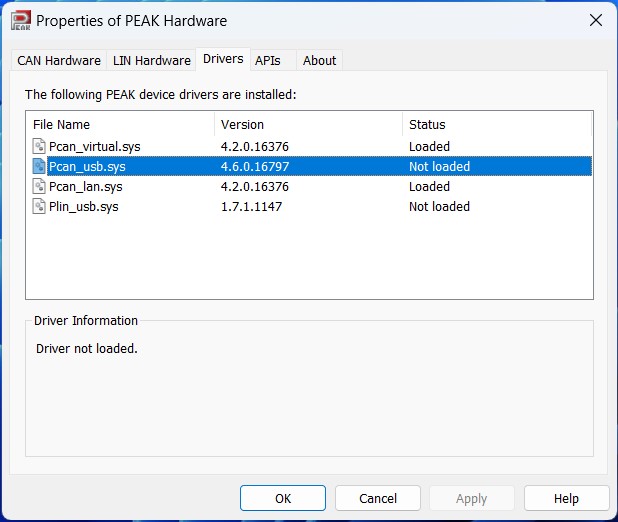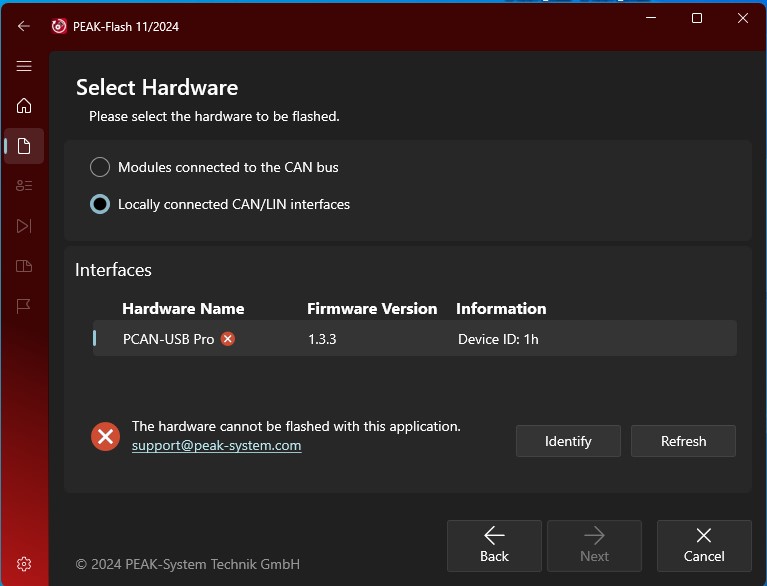Whenever I connect the PCAN USB Pro to the laptop, a blue screen appears, as shown in the image below
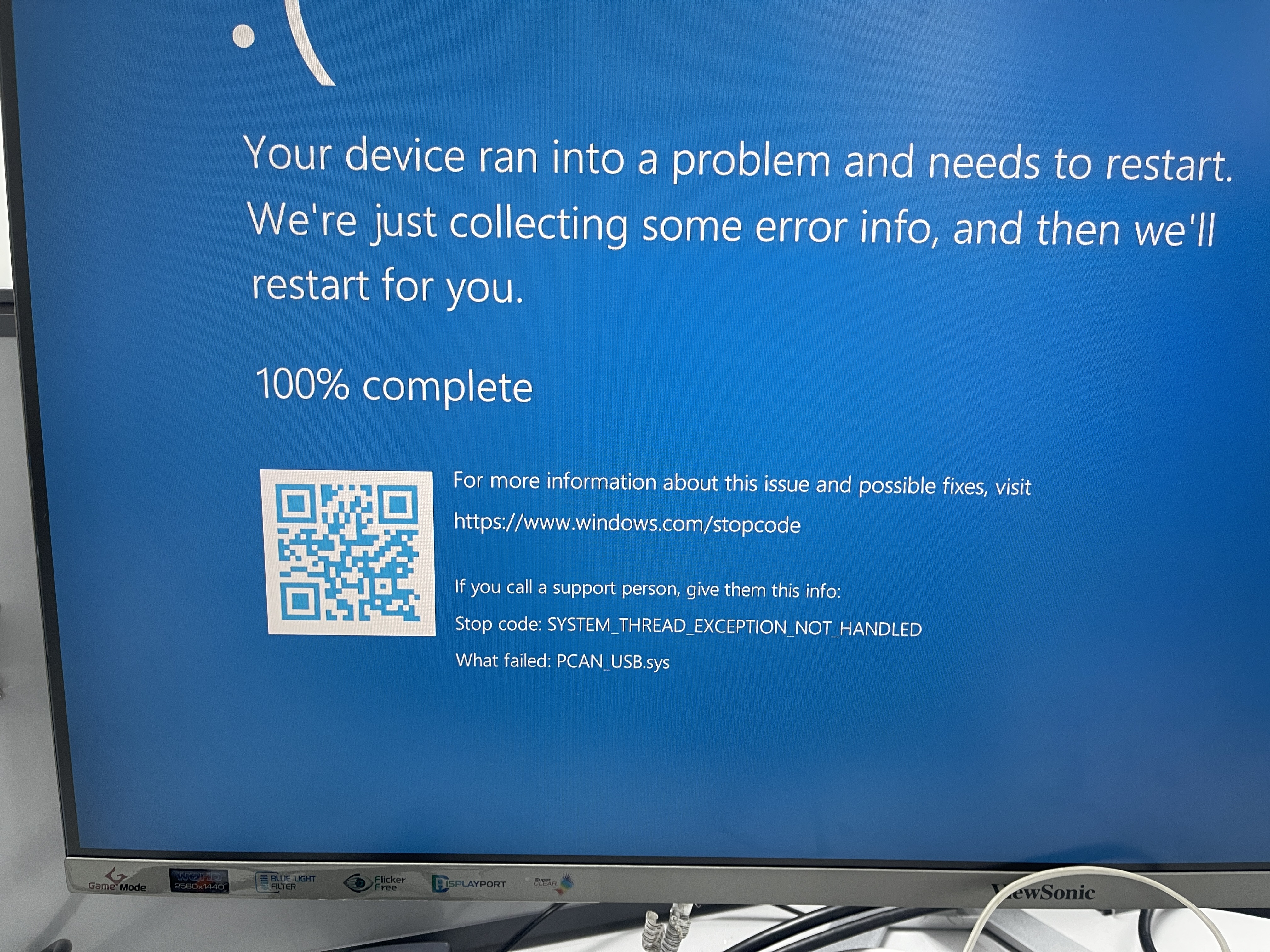
I have installed the driver, but after doing so, I encountered the error 'Pcan_usb.sys not loaded'
and the blue screen still appears when connecting the PCAN USB Pro.
I also tried on Windows 10 laptop no any issue like this PCAN USB can be use normally.
Could you please advise me on how to resolve this issue?